|
Search:
Loading
|
Home > Topics > Creating the perfect profile picture
Creating the perfect profile picture
Profile pictures are one of the most important parts of our online identity - they are the first thing people see when they interact with us through social media like Facebook, Twitter, Google Plus and others.
We often put a lot of thought into choosing the right profile picture. We want it to be something that truly represents us: who we are, what we're feeling at the time - something with a special meaning.
But how do you create great profile pictures? Here are a couple of tips to help you out:
1. A picture's worth 1000 words
As the saying goes, a picture's worth a thousand words. What does your profile picture say about you? What impression do you want others to get from your profile picture? Choose a picture that's got the right meaning. Go through your existing photos and look for ones that show you as a "fun" and "interesting" person - a person that others want to socialise with. Photos that are natural are best: ones that show you on holiday, partying, laughing with friends or just having fun are a great place to start.
2. Get creative
Try something creative. Experiment with different lighting or lighting effects. Take lots of photos when you're out clubbing or socialising. Experiment with different filters - use image editing software or Instagram.
3. Photo quality and camera settings
The better the photo quality, the nicer the profile picture will look. Help avoid camera shake by using a tripod if necessary. Learn how to use the manual settings on your camera if you have them (ISO etc) - photos taken without a flash but the right camera settings will usually look more vibrant and realistic. Flash photography can make you look dull washed out. If necessary, you can make adjustments to your photos using image editing software like Adobe PhotoShop after you've taken the photo, but there's only so much you can do versus having a good photo in the first place.
4. Image dimensions
Upload images that are the right dimension for the social media network you are using. If your photos aren't the right size, they could be cropped automatically and incorrectly. If you set the right dimensions for each social media network before you upload, you'll have complete control over how the resulting photo will look. Remember that if your image editor asks for the photo resolution, choose the 72dpi setting (ie: the standard resolution for screens). Check the online documentation if you're not sure what the recommended dimensions of the image should be for the social media network you are using - they're usually always listed.
5. Retain your profile picture
Most people have at least several hundred friends on their social media network. Make your profile picture your online "identity". Once you have a profile picture that looks great, don't change it too often - you want people to remember your profile picture to make you easier to recognise and notice.